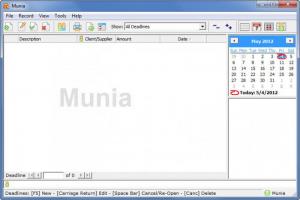Munia
2.0.1
Size: 2.6 GB
Downloads: 4280
Platform: Windows (All Versions)
Developer Daisoft came up with the Munia application for all the users out there who want an easy to use yet efficient tool for managing deadlines, appointments, debits, and credits. This is a scheduling software application that can be used as a deadlines and accounts management tool.
To get started with Munia you will first have to get an 8.1MB installation file onto your Windows PC. A simple setup wizard (that asks you to pick one of several supported languages) launches when you run the installation file; click through the setup wizard and in little time you will be done installing Munia.
The interface presents the File menu in the top right hand corner and nice, easy to figure out buttons underneath it. To the right there’s a small calendar with the current date circled in red and a small preview window that displays all your deadlines. The large pane in the middle also displays all your deadlines. Buttons in the top right hand corner let you change the way the deadlines are displayed in the main pane.
Adding a new deadline is a very straightforward matter. Just click on the “New Deadline” button, select the deadline type (Expiry Date, Debit, or Credit), enter a description, pick an existing client/supplier or create a new one, enter the amount of necessary, choose between a single or recurring deadline, pick the deadline date, and click the Save button. Your new deadline will then be displayed in the application’s interface.
Daisoft offers two Munia editions: Munia and Munia WE. With Munia you can manage credits and debits, set up deadlines, filter deadlines, group data by time/period or client/supplier, print and export the data-sheet. With Munia WE you can do all those things plus these two extras: you are not limited to one data-sheet and up to 10 users can share the same database over the local network.
Set up deadlines, manage appointments, and stay on top of debits and credits by using the simple but powerful Munia application.
Pros
Support for multiple languages is provided by Munia. Setting up deadlines is a very straightforward process. Create single or recurring deadlines, manage credits and debits. You can use Munia for as long as you want.
Cons
Munia is the limited edition of Munia WE – you’re limited to one data sheet and you cannot share the same database with others over LAN.
Munia
2.0.1
Download
Munia Awards

Munia Editor’s Review Rating
Munia has been reviewed by George Norman on 10 May 2012. Based on the user interface, features and complexity, Findmysoft has rated Munia 4 out of 5 stars, naming it Excellent